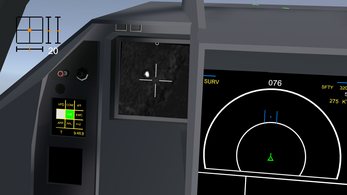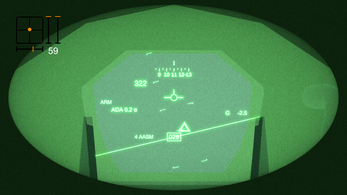Fighting Hawk
A downloadable game for Windows
CONTROLS:
Flight
Scroll = thrust
Q/E = rudder
A/D = aileron
Ctrl+C = canopy
Ctrl+F = flaps
Displays
Ctrl+M = select display control
C = cycle SOI (Sensor of Interest)
H = target handoff
. = increase sensor scope range
, = decrease sensor scope range
Helmet
Ctrl+H = select helmet
V = visor
N = night vision goggles
Radar
Arrow to move cursor
Pg up to lock
TGP
Arrow to move around
Ctrl+T = select TGP
Z = zoom
L = lock point
S = snowplow, locks the TGP rotation
M = mode (DTV/IR)
P = polarity (BHOT/WHOT)
Weaponry
Space = drop
Stores Management System
Ctrl+O = select SMS
T = change Master Arm status
M = change Master Arm mode (need Master Arm in ARM or SIM)
Backspace = cycle hardpoint (need Master Arm in ARM or SIM)
Loadout
L = open loadout menu
Esc = close loadout menu
Alt to move camera, double click to reset camera
Right click to zoom, double click to zoom more
F1 first person
F2 third person
F3 fixed world camera
F4 weapons camera
Those that are italic are modules. You need to select the module first before doing the input. For example, to cycle SOI, you don't click C. You first click Ctrl+M, release, then click C within 5 seconds. After 5 seconds, the module is "unselected', so clicking C won't have any effect. The module will also be "unselected" after you do the input. Some inputs doesn't require the module to be selected, for example arrow keys. Instead, to differentiate the input target, the SOI system is used. If the radar is SOI, then pressing the arrow keys will move the cursor. If the TGP is SOI, then pressing the arrow keys will move the TGP. SOI is indicated by blue lines on the corners on the display
| Status | In development |
| Platforms | Windows |
| Author | ProfessionalDebil |
| Genre | Simulation, Action |
| Made with | Unity, Blender, Adobe Photoshop, Paint.net |
| Tags | 3D, First-Person, Flight |
| Average session | A few seconds |
| Inputs | Keyboard, Mouse, Joystick |
| Links | Blog, YouTube |
Download
Click download now to get access to the following files:
Development log
- Missile UpdateSep 21, 2024